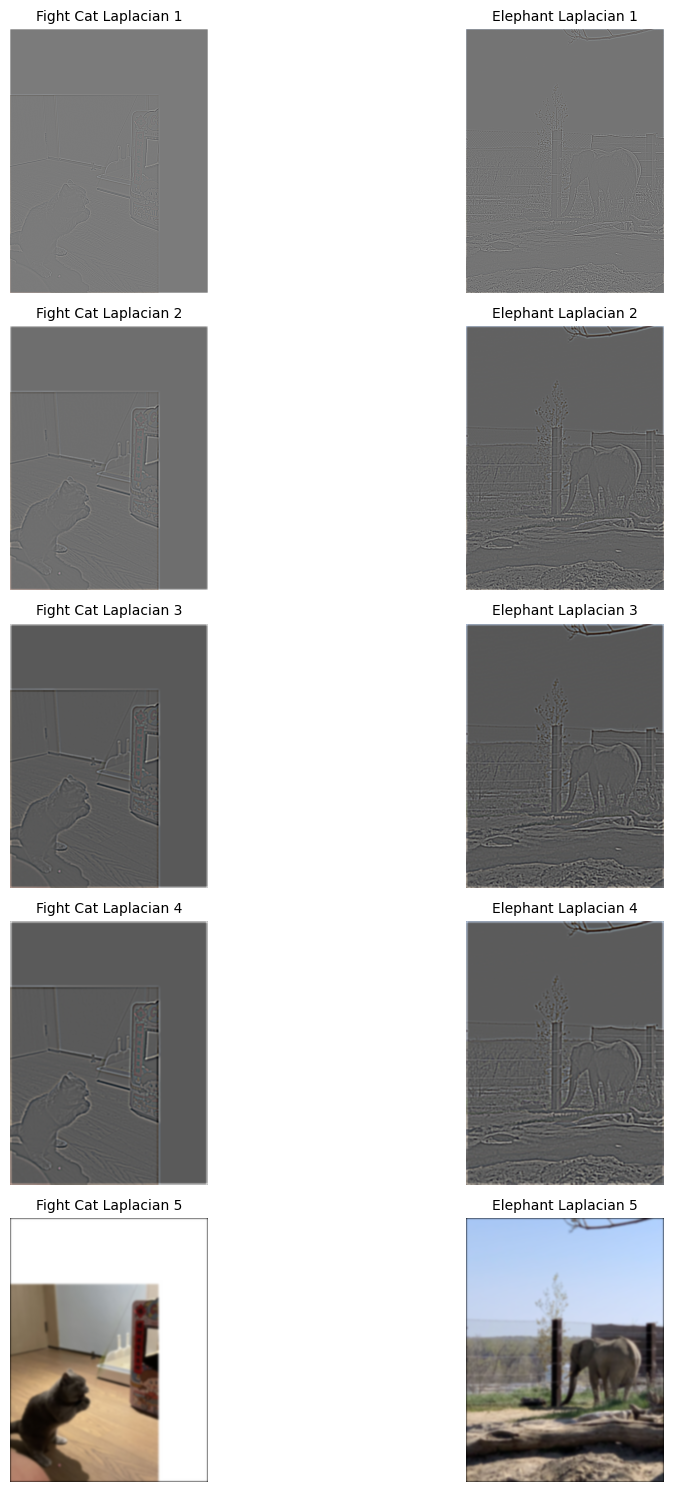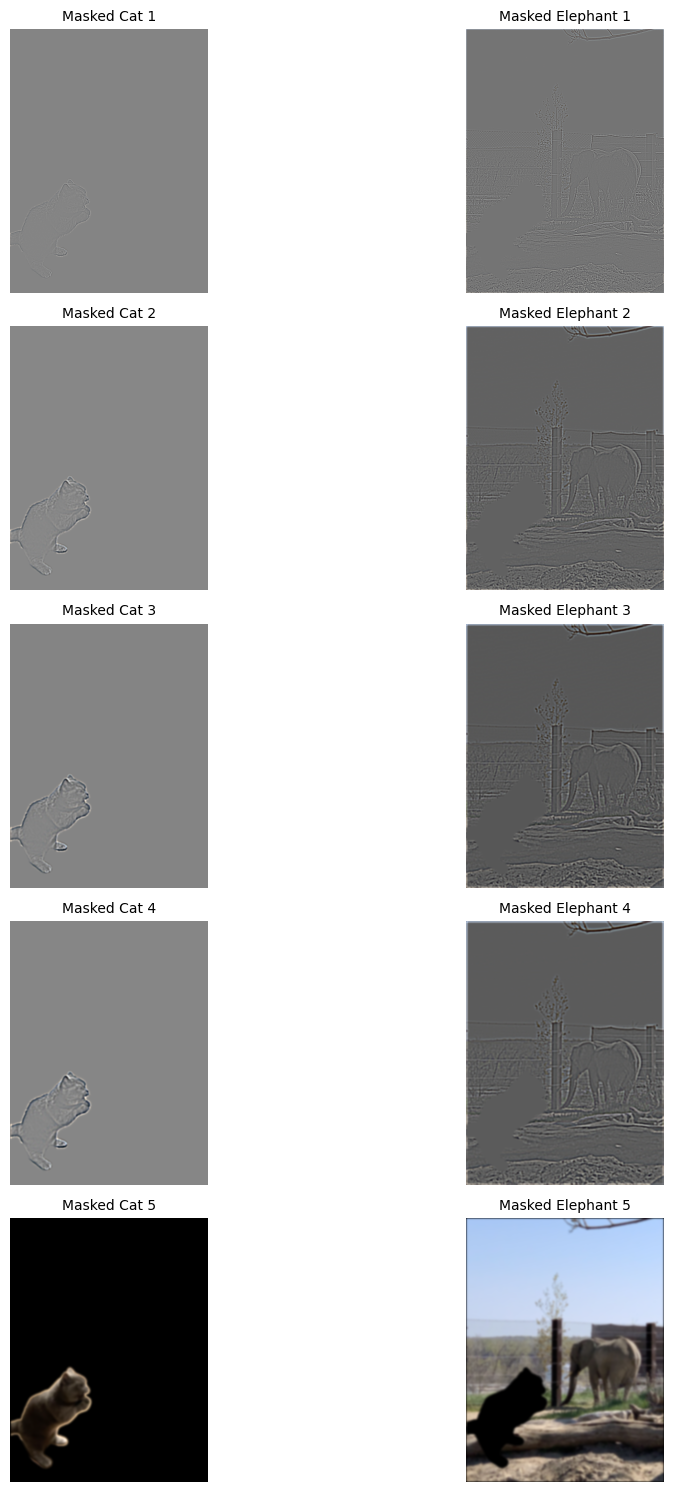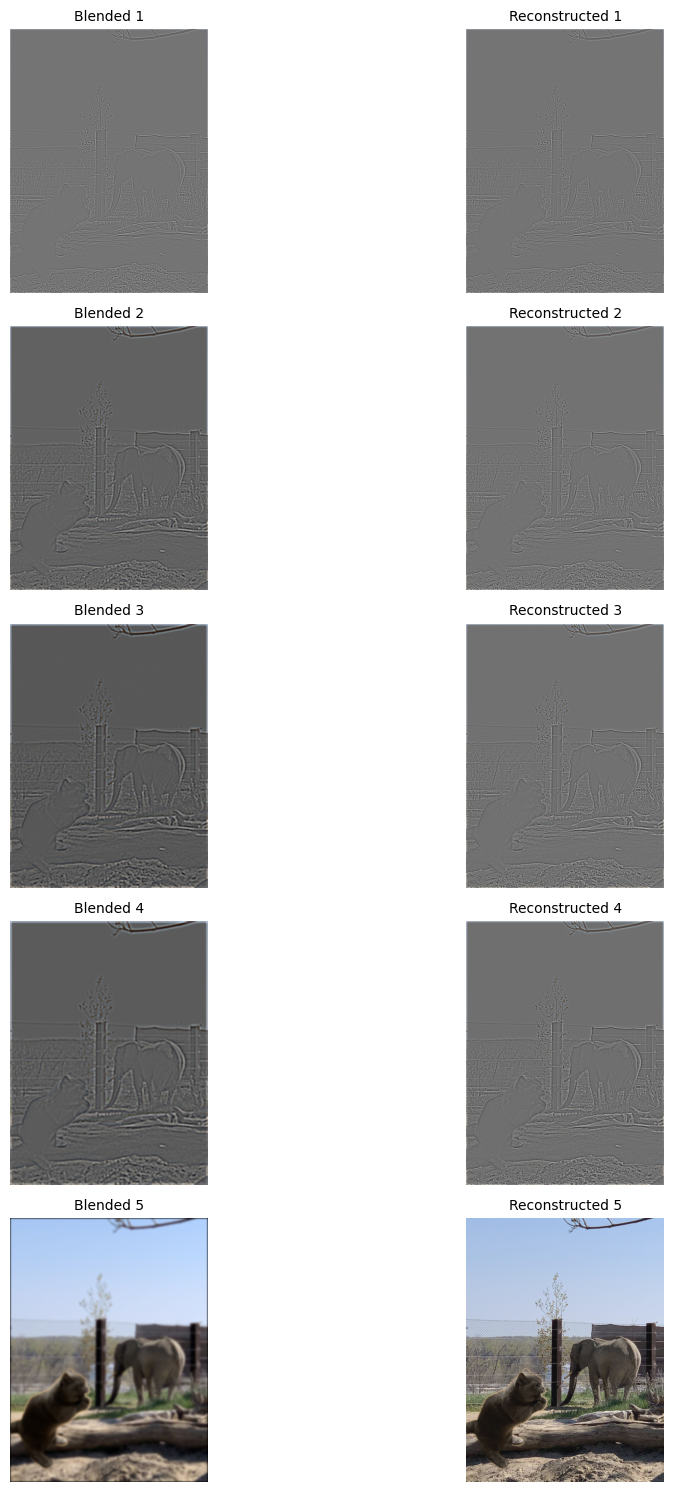Project 2: Fun with Filters and Frequencies!
Jason Yan
This project explores various image processing techniques, including finite difference operators, Gaussian filters, image sharpening, hybrid images, and blending.
Part 1.1: Finite Difference Operator
In this part, we implemented a finite difference operator to detect edges in images. The operator calculates the gradient using convolution in both x and y directions, allowing us to identify areas of rapid intensity change. We then threshold the gradient magnitude to get the edge image that shows the edges and less noise.
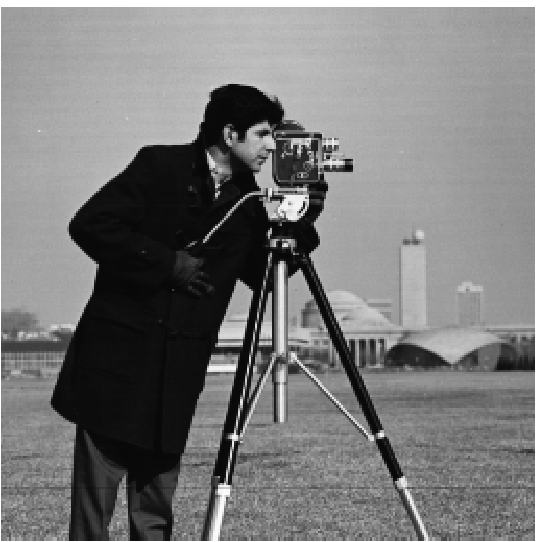
Original Cameraman Image
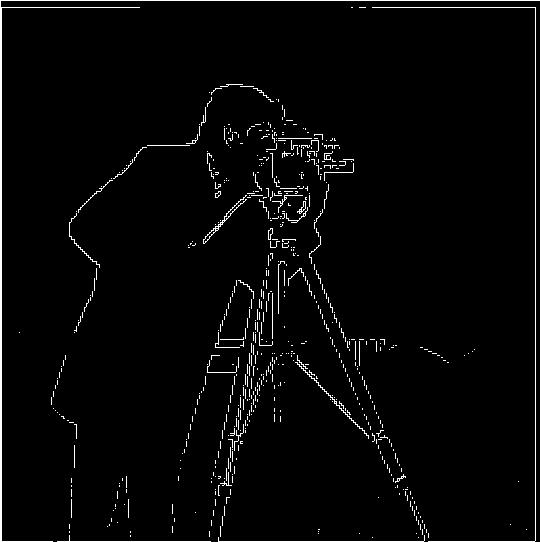
Finite Difference Edge Detection Result (threshold=0.32)
Part 1.2: Derivative of Gaussian (DoG) Filter
The DoG filter, an edge detection method, is illustrated here. First, we obtain a 2D Gaussian kernel by taking the outer product of two 1D Gaussians. Then, we use this kernel to filter our image, which results in the high-frequency components being filtered out, making the image a bit more blurry, as you can see in the first line below. Next, we obtain an edge image using the same method as in 1.1, and you can notice that the lines in 1.2 are more pronounced and thicker. Afterwards, I tried to accomplish this operation directly using a convolution. We first take the partial derivative of the 2D Gaussian (similar to 1.1), and then convolve the image with this kernel, allowing us to blur and obtain the edge image in one step.
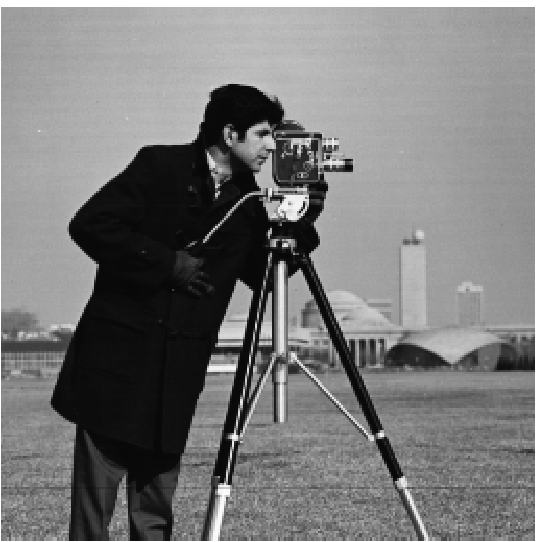
Original Image
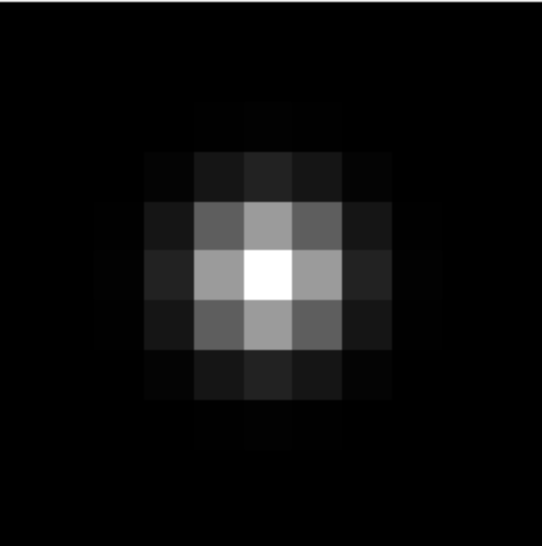
Gaussian Kernel

Blurred Image
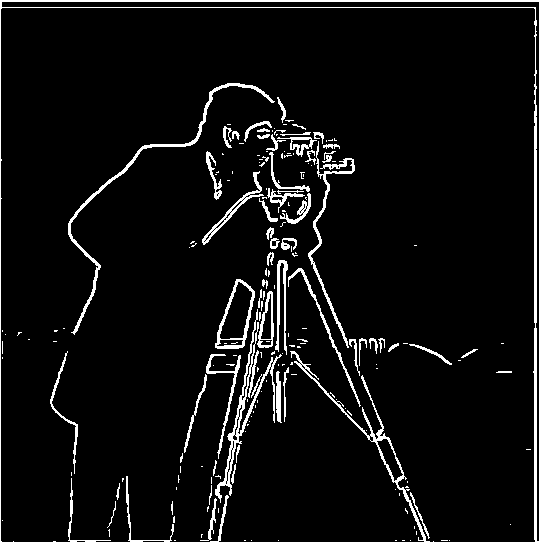
Blur Edge Image
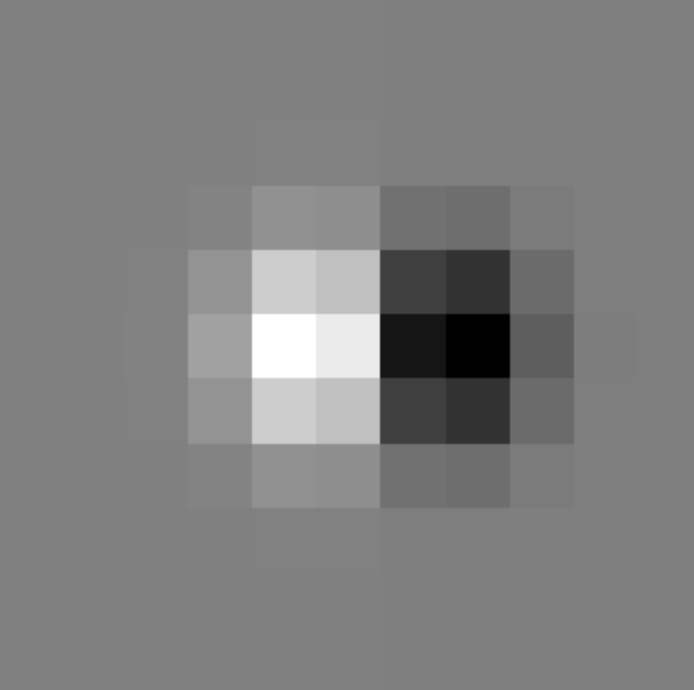
DoG Filter X
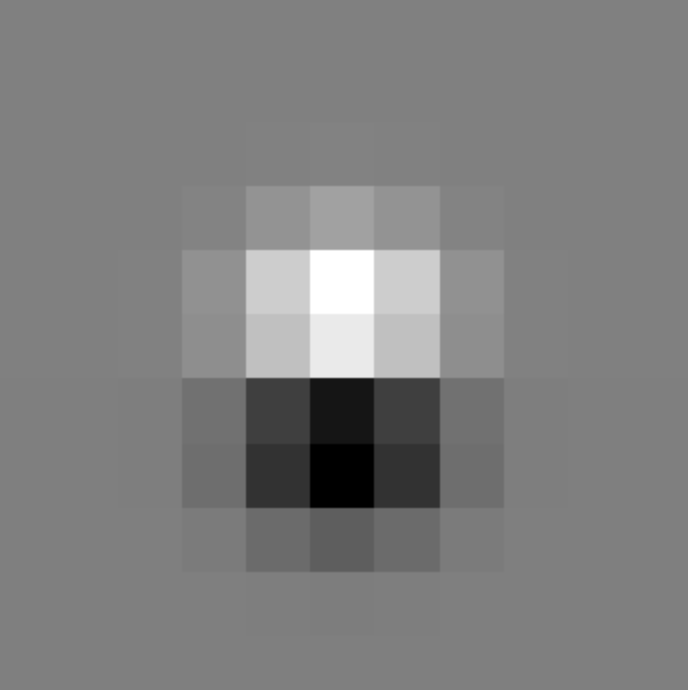
DoG Filter Y
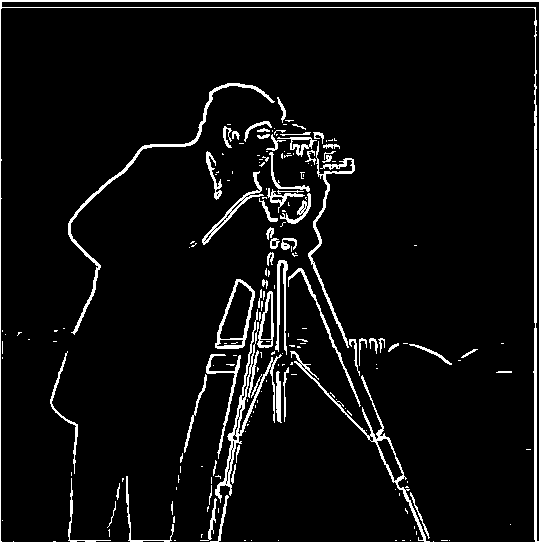
DoG Edge Image
Part 2.1: Image "Sharpening"
In this part, we applied image sharpening techniques to various images. Each image below shows a comparison between the original (left) and sharpened (right) versions. We sharpened these images using a single convolution by setting up a special kernel. First, the base of this kernel is -alpha * Gaussian_kernel, and in the center of this kernel, we also add 1 + alpha (which is the impulse filter minus the Gaussian filter). This way, we can obtain sharpened images with just one convolution.
These images were found in my phone's photo album; they are pictures of my favorite soccer players that I saved back in 2016. Using this method, I made them look sharper. I chose alpha = 3 for all of them.
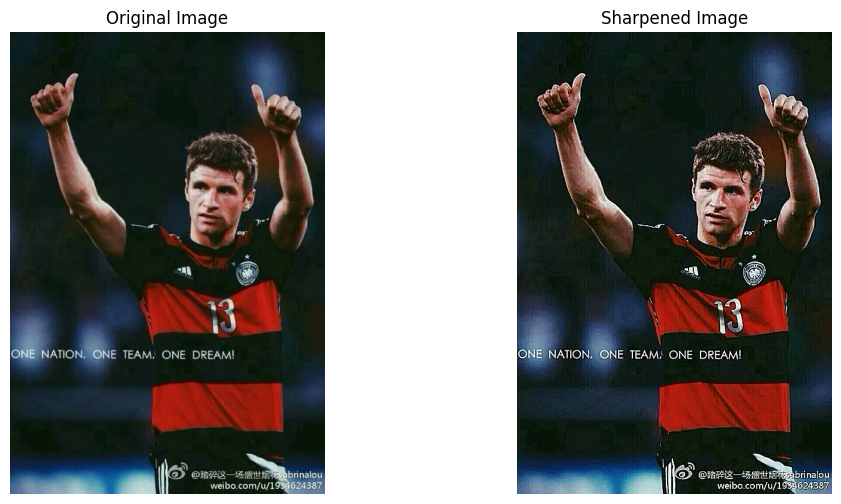
Thomas Muller: Original vs. Sharpened

Robert Lewandowski: Original vs. Sharpened

Arjen Robben: Original vs. Sharpened
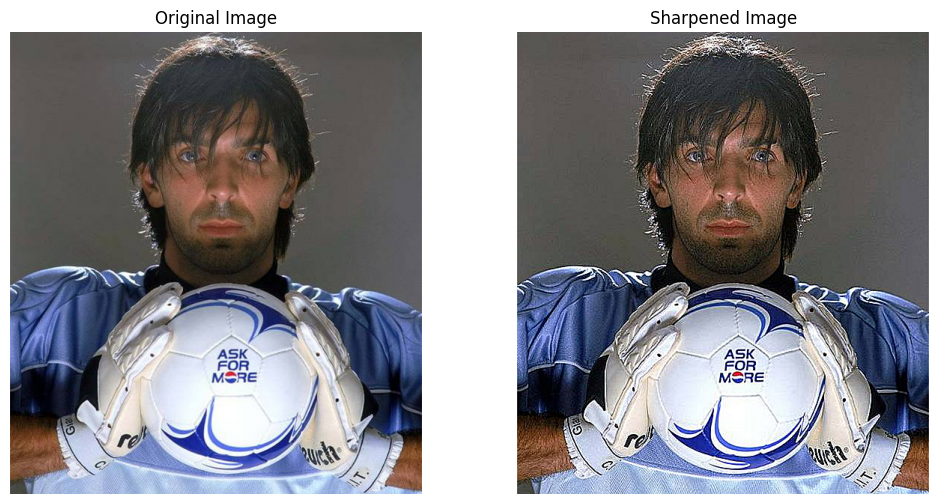
Gianluigi Buffon: Original vs. Sharpened
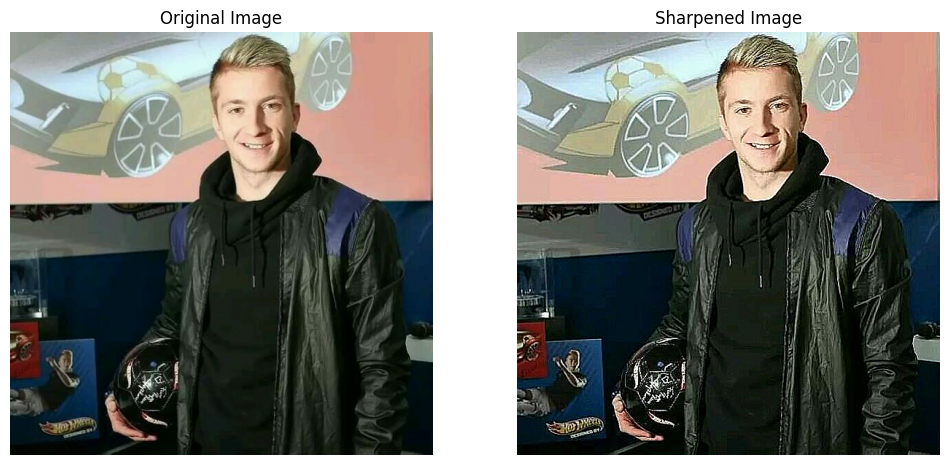
Marco Reus: Original vs. Sharpened
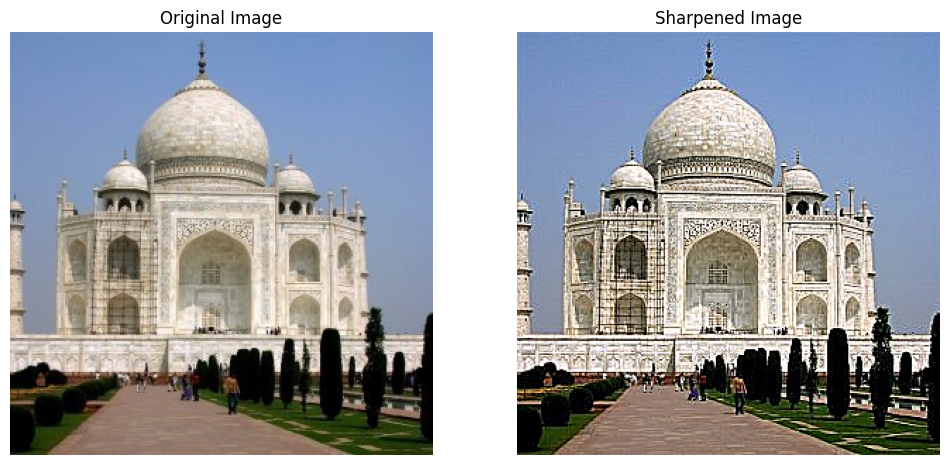
Taj Mahal: Original vs. Sharpened
These are my cats. I first used a Gaussian kernel to blur it, then used the kernel described above to make this blurred image sharper.

My Cats: Original vs. Blurred vs. Blurred + Sharpened
Part 2.2: Hybrid Images
In this part, we extract a high-frequency version and a low-frequency version of an image. Then, we combine them so that when you look from a distance, you see the low-frequency image, and when you get closer, you can see the high-frequency image.
The first column shows the low-frequency image, the second column shows the high-frequency image, and the third column shows the hybrid image. Through my experiments, I believe that keeping the low-frequency image in color and turning the high-frequency image to grey yields better results.

Derek

Nutmeg
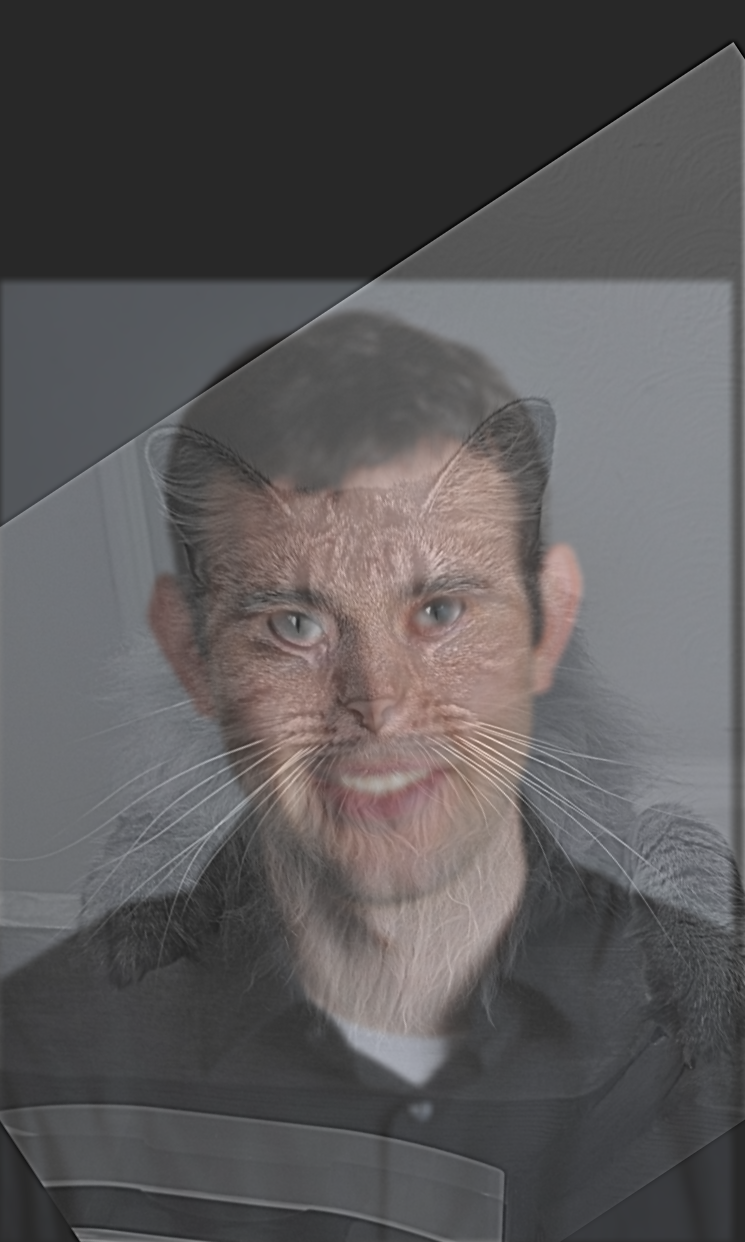
Hybrid: DerekNutmeg

Model

Butterfly
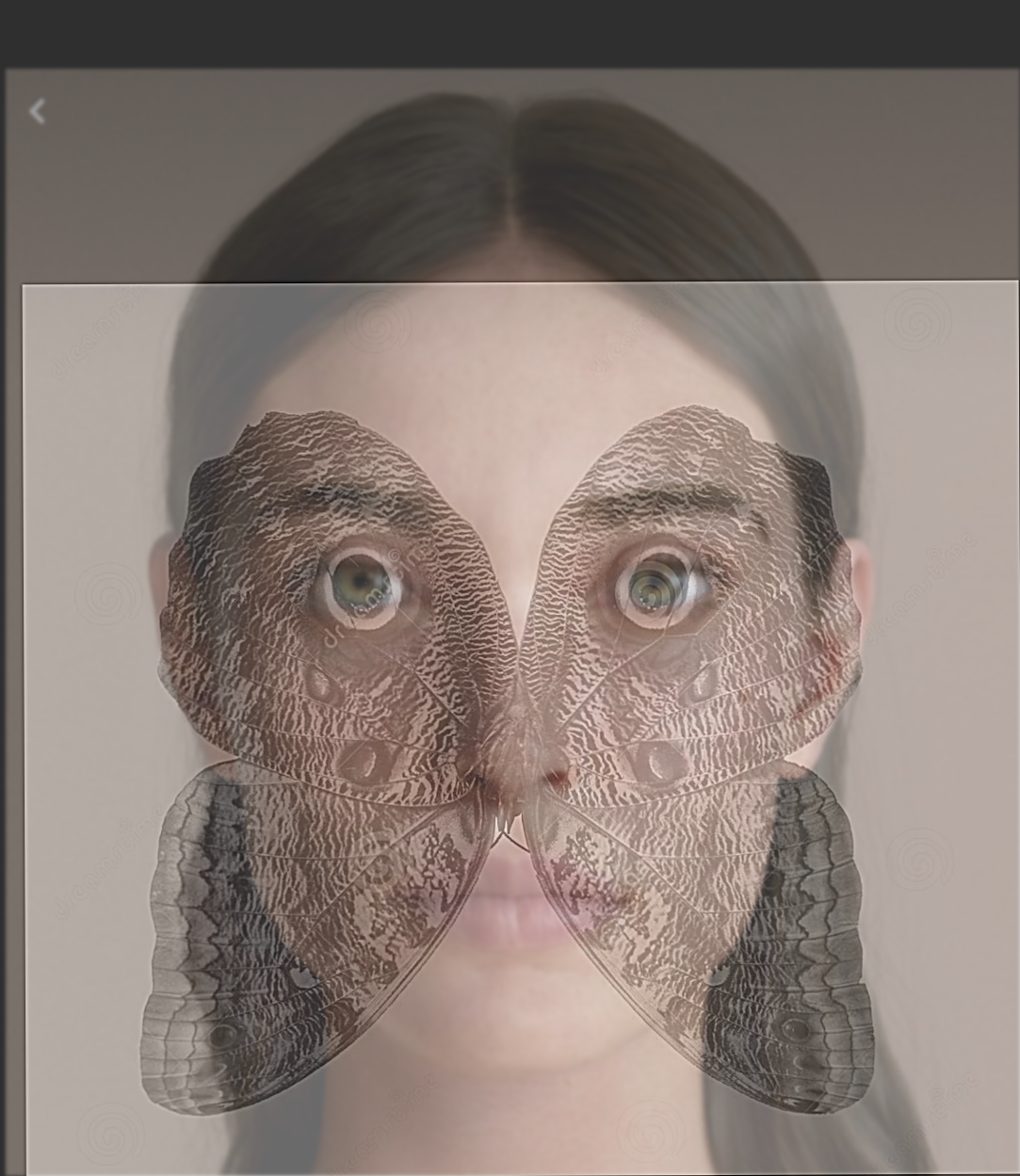
Hybrid: Modelfly
My favorite hybrid image:
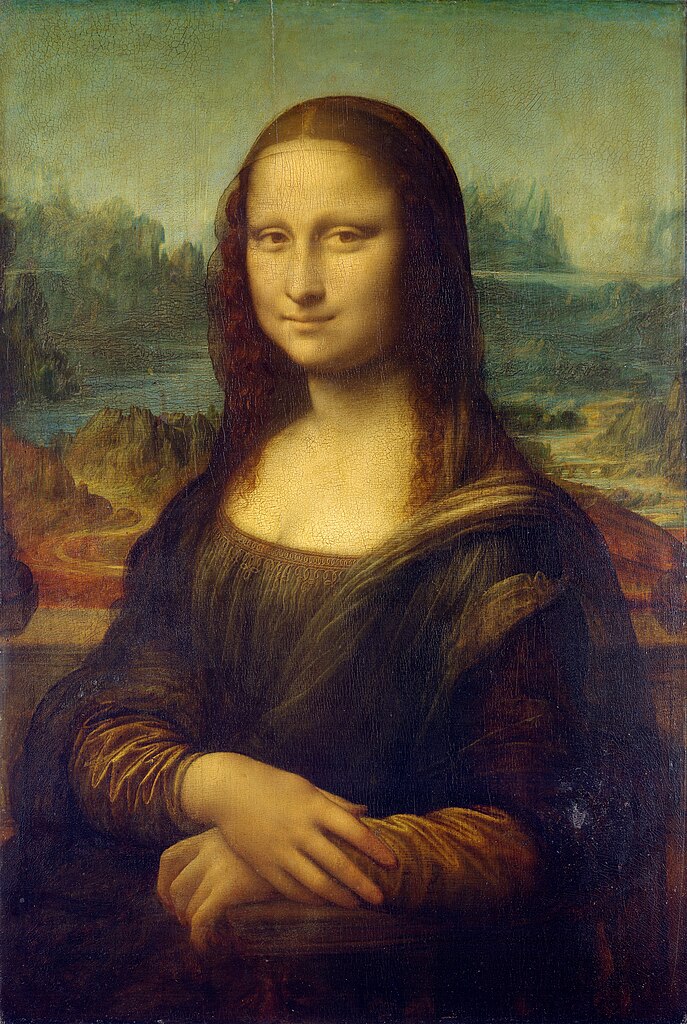
Mona Lisa
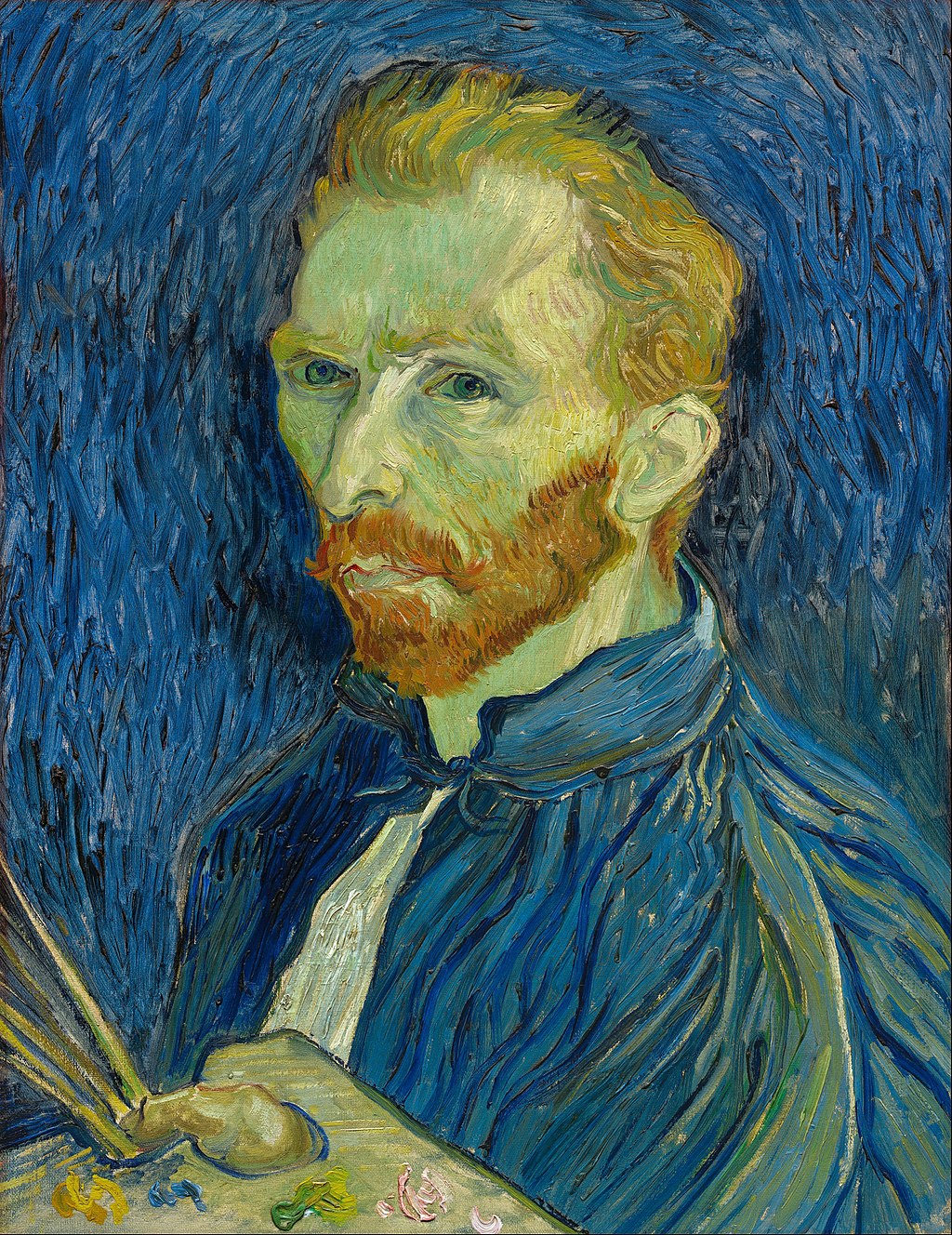
Van Gogh
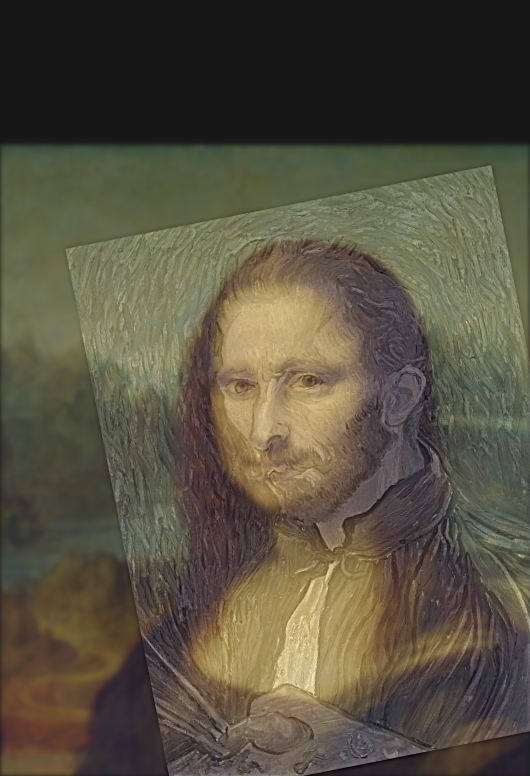
Hybrid: Mona Van Gogh
Here is the FFT of the hybrid image. You can see that the high-frequency components are in the center, and the low-frequency components are on the outside.
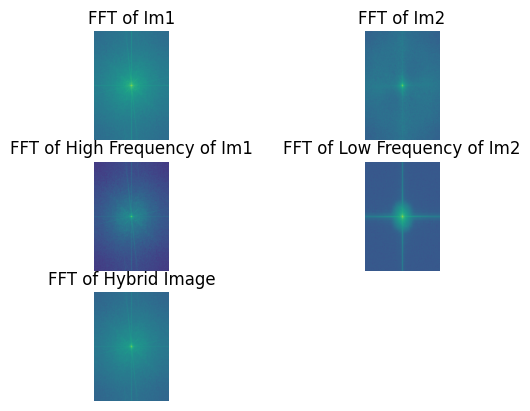
FFT of Hybrid Image: Mona Van Gogh
Failure case: The hybrid of these two images didn't turn out very well. Regardless, the fox's appearance is more pronounced, while the human figure is less noticeable. This may be due to their very different backgrounds. The low-frequency image has too much weight.

Fox

Xiaoliang
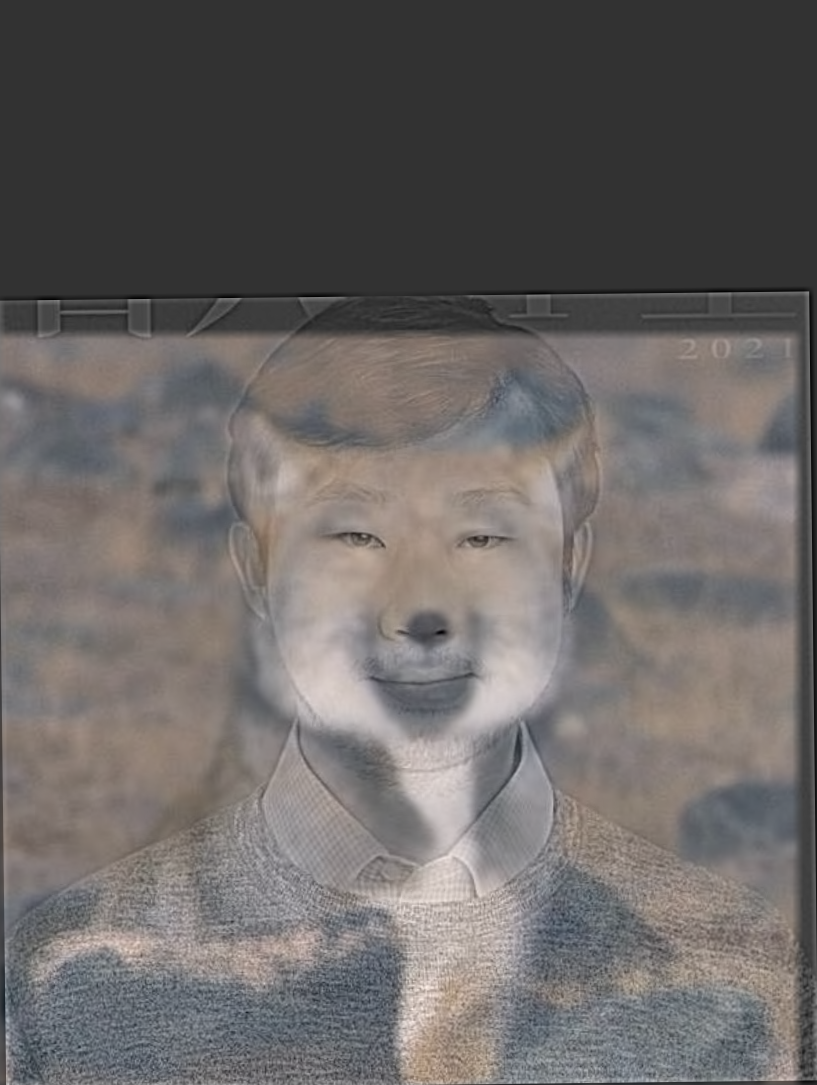
Hybrid: Fox + Xiaoliang
Part 2.3: Gaussian and Laplacian Stacks
This section demonstrates the Gaussian and Laplacian stacks for the apple and orange images. The stacks show the decomposition of the images at different scales, which is crucial for later blending.
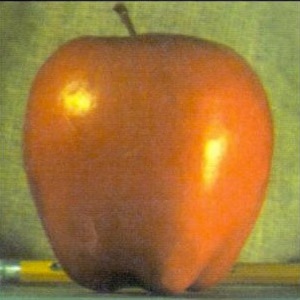
Original Apple Image
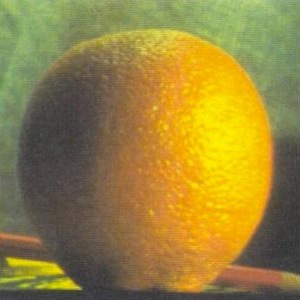
Original Orange Image
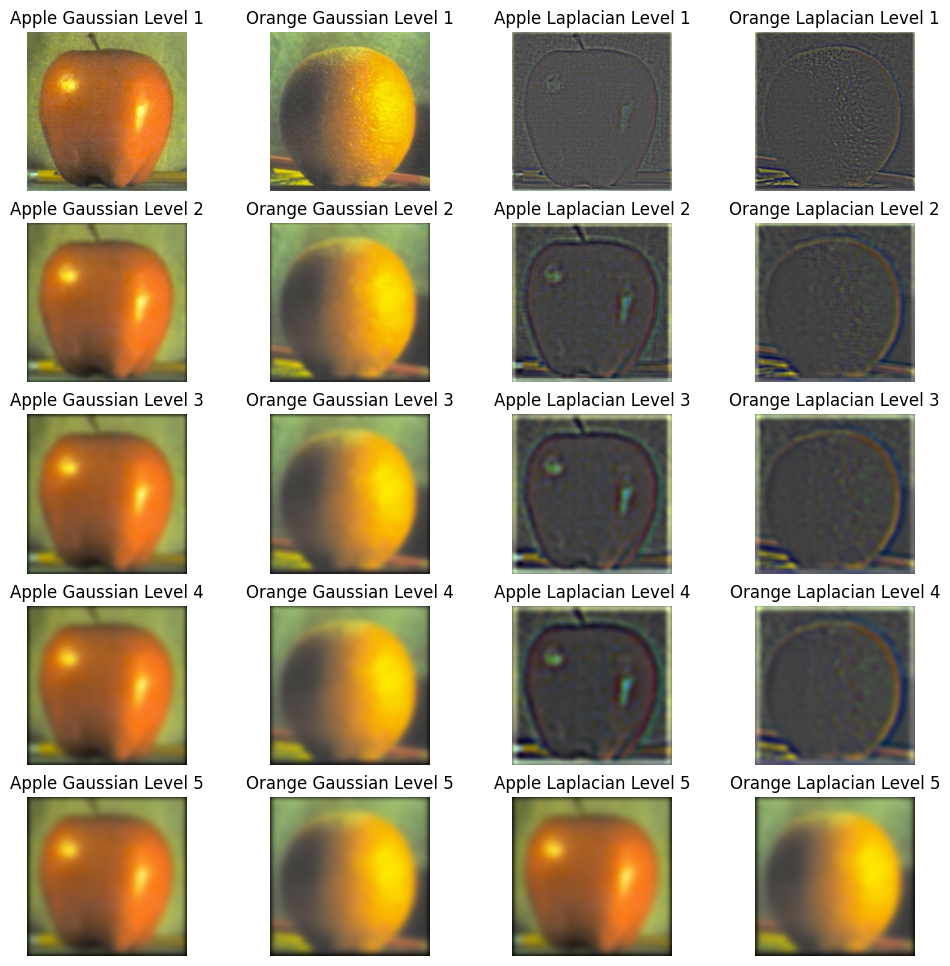
Gaussian and Laplacian Stacks
Part 2.4: Multiresolution Blending
In this section, we demonstrate the results of blending using various image pairs and masks. Each row shows the original images, the blending mask, and the final blended result.
First, I create a Gaussian stack of the masks, Gaussian and Laplacian stacks for both images. Then, at each level, I use this mask to blend the corresponding layers of the two images' Laplacian stacks. Finally, by adding up the layers of the blended Laplacian stacks, I obtain the blended image. The advantage of this method is that the blending appears more natural, without very obvious boundaries.
Apple and Orange Blend
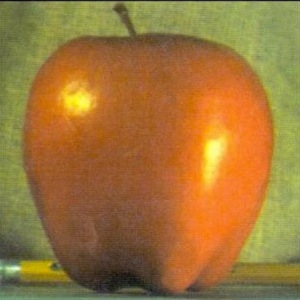
Apple
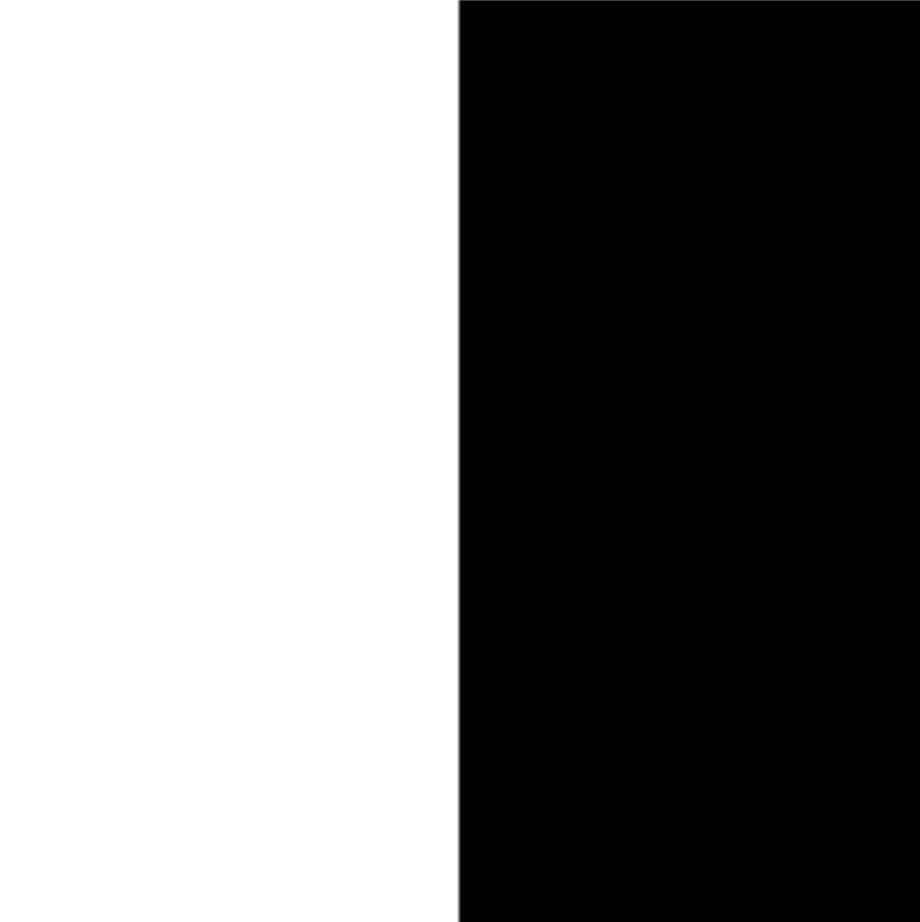
Mask
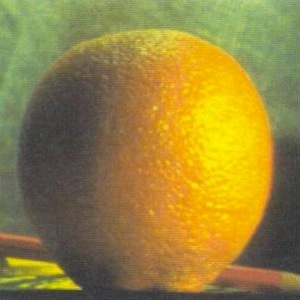
Orange
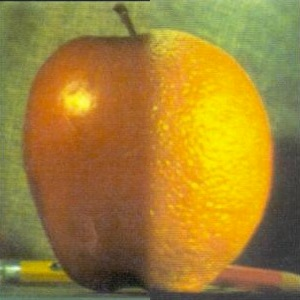
Blended Result
The left side is a photo of my cat, and the right side is a photo I took at BAMPFA, where I placed my cat's photo into the frame on the right.

Cat
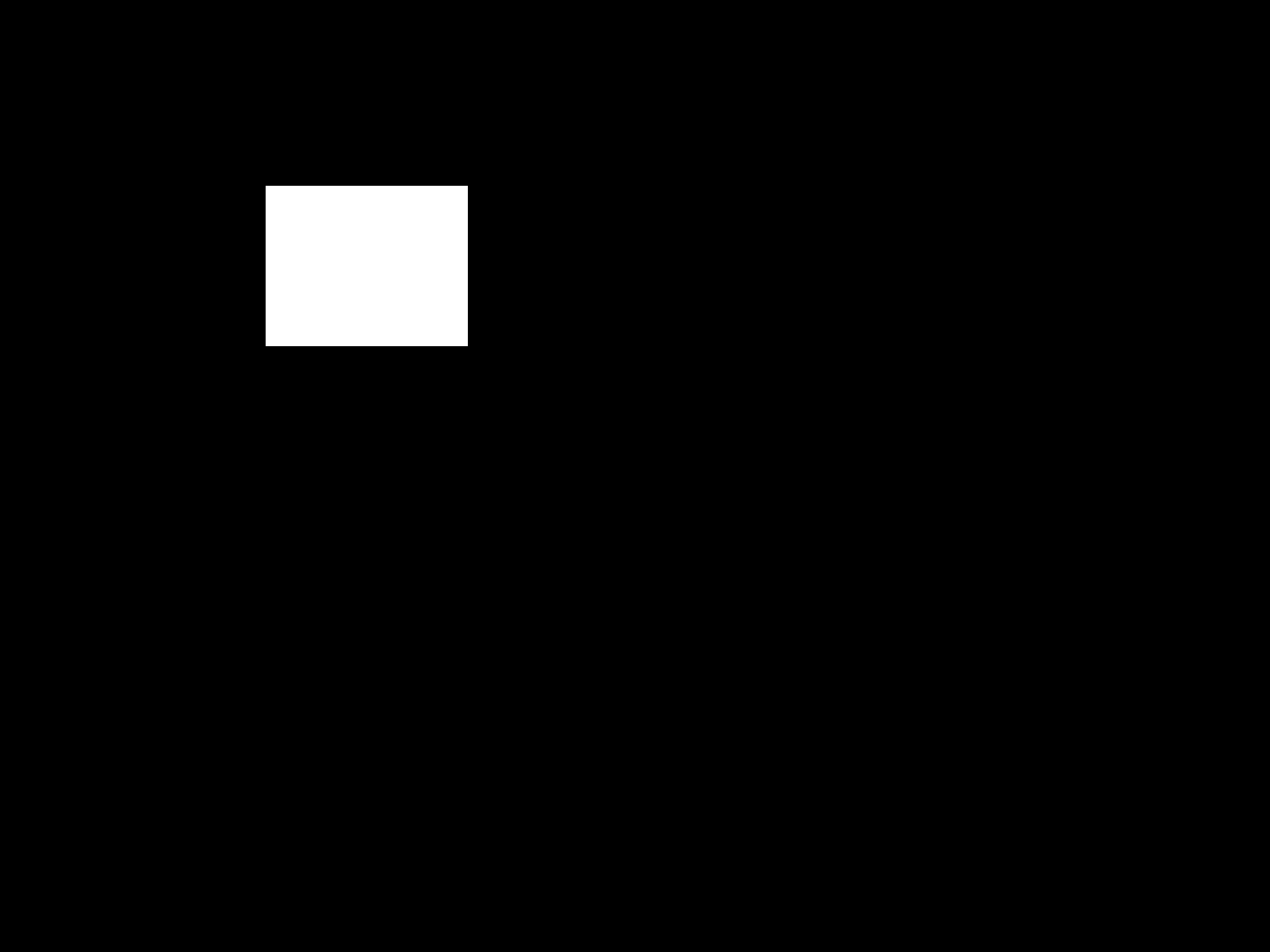
Mask

Paint

Blended Result
The left side shows a photo of the mother of the cat mentioned above, and the right side is a photo of an elephant I took at the Omaha Zoo. I wanted to make the image look as if my cat is about the same size as the elephant and as if it wants to fight the elephant.

Fighting Cat
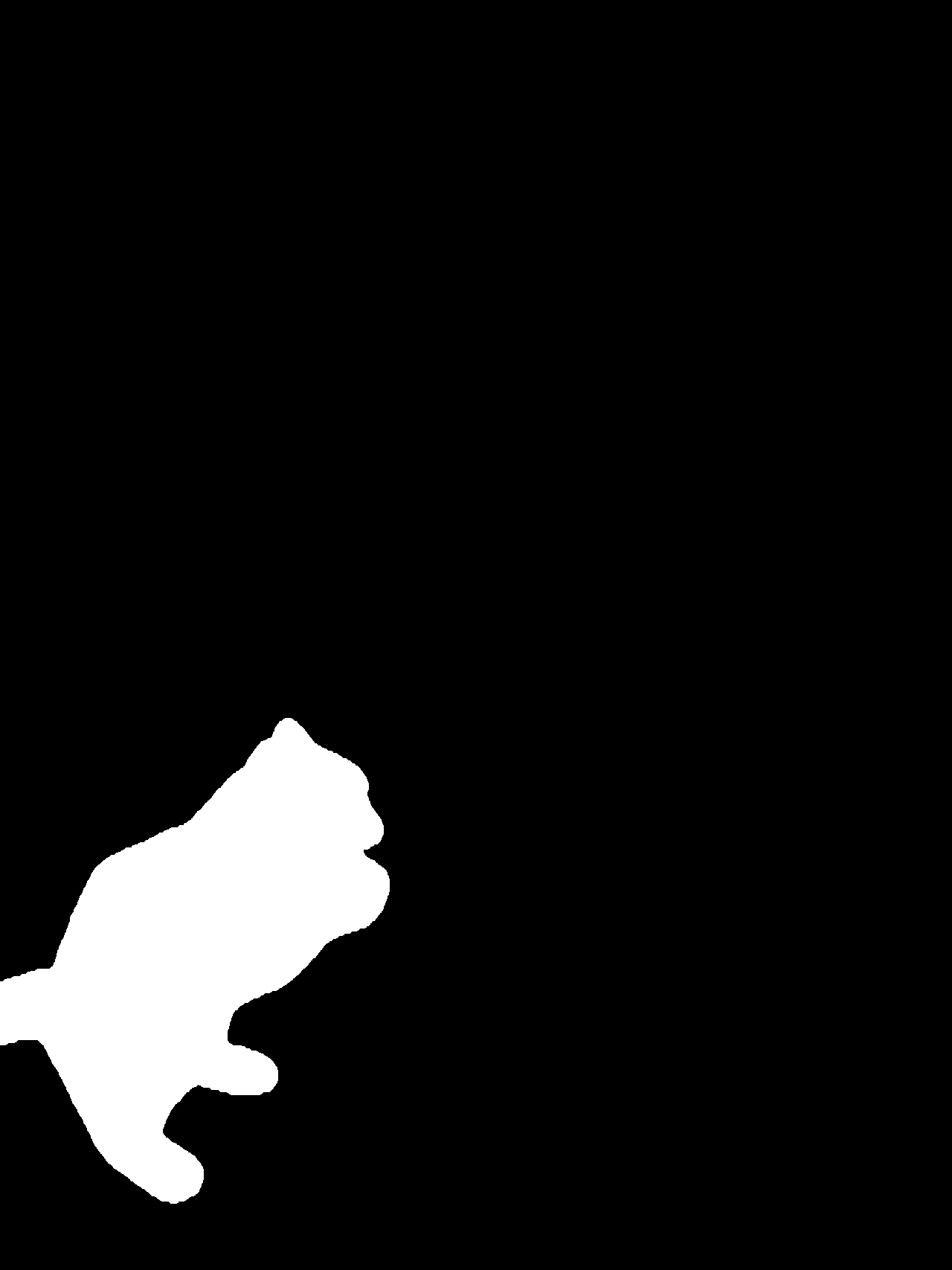
Mask

Elephant

Blended Result
The left side shows my grandfather's birthday cake, and the right side features a cat and a dog from my home. I wanted them to also celebrate the birthday together and share my grandfather's birthday cake.
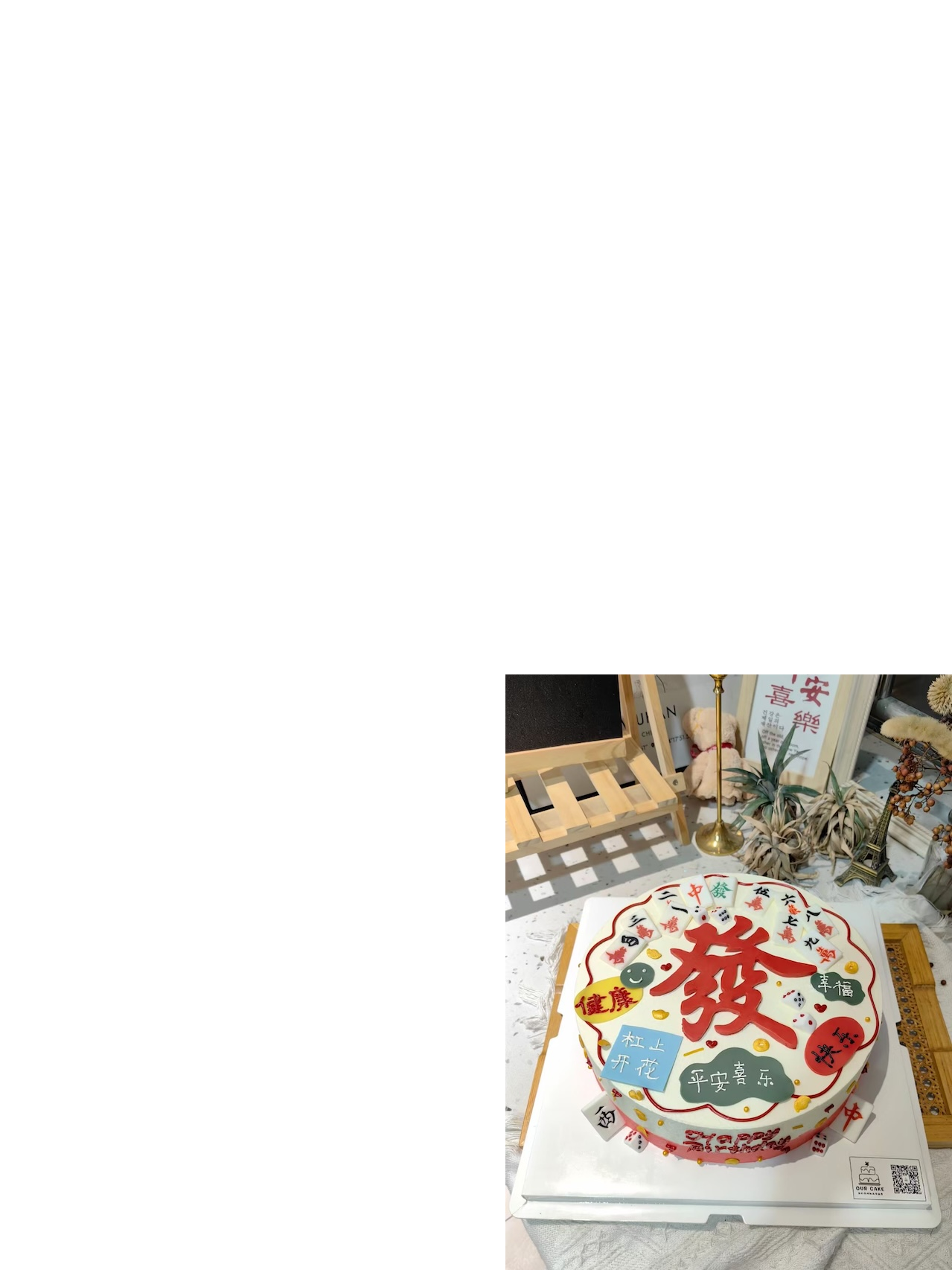
Cake (Right)
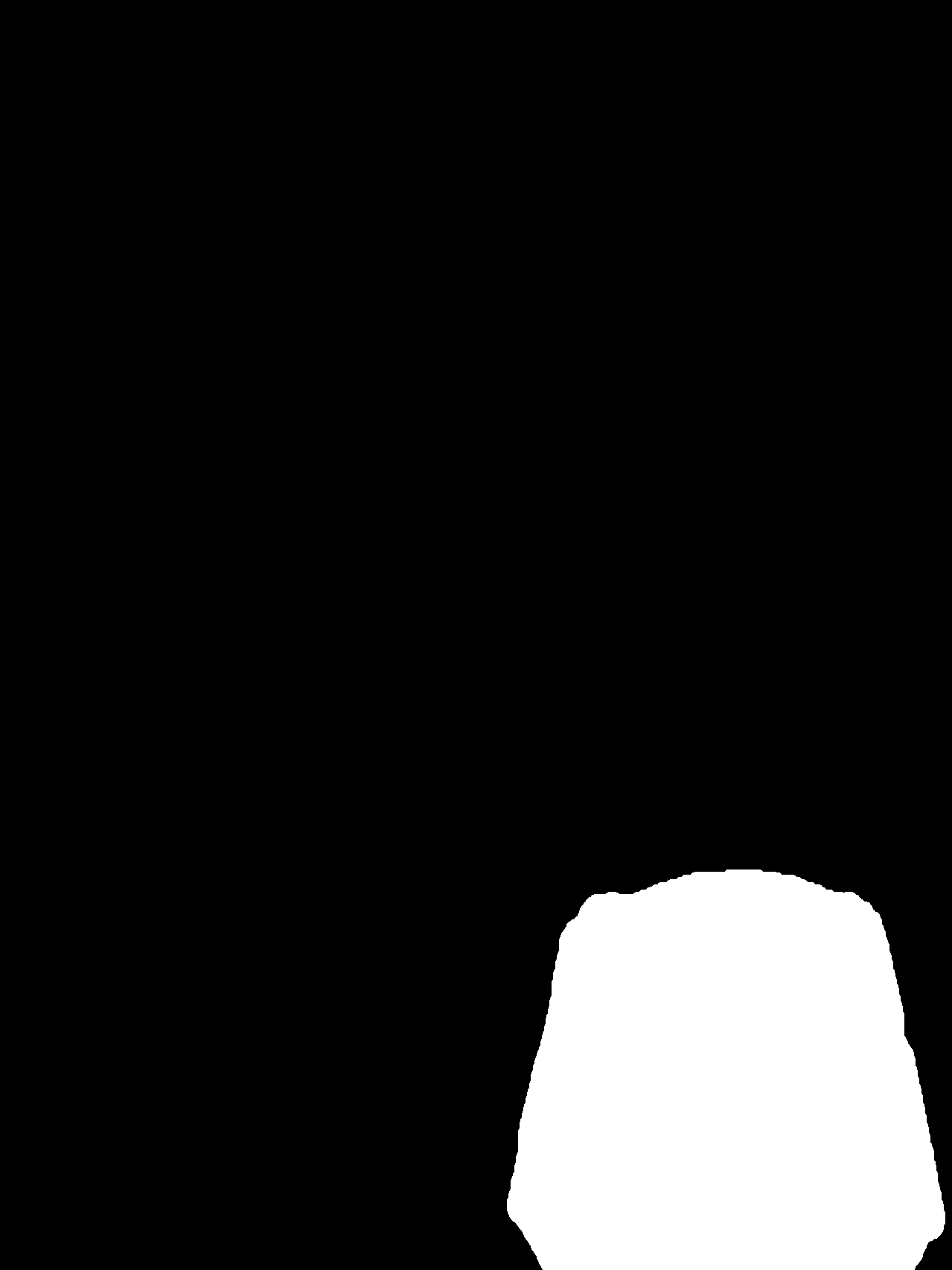
Mask

Cat and Dog

Blended Result
This is the blending process of my favorite image, including all of their stacks.